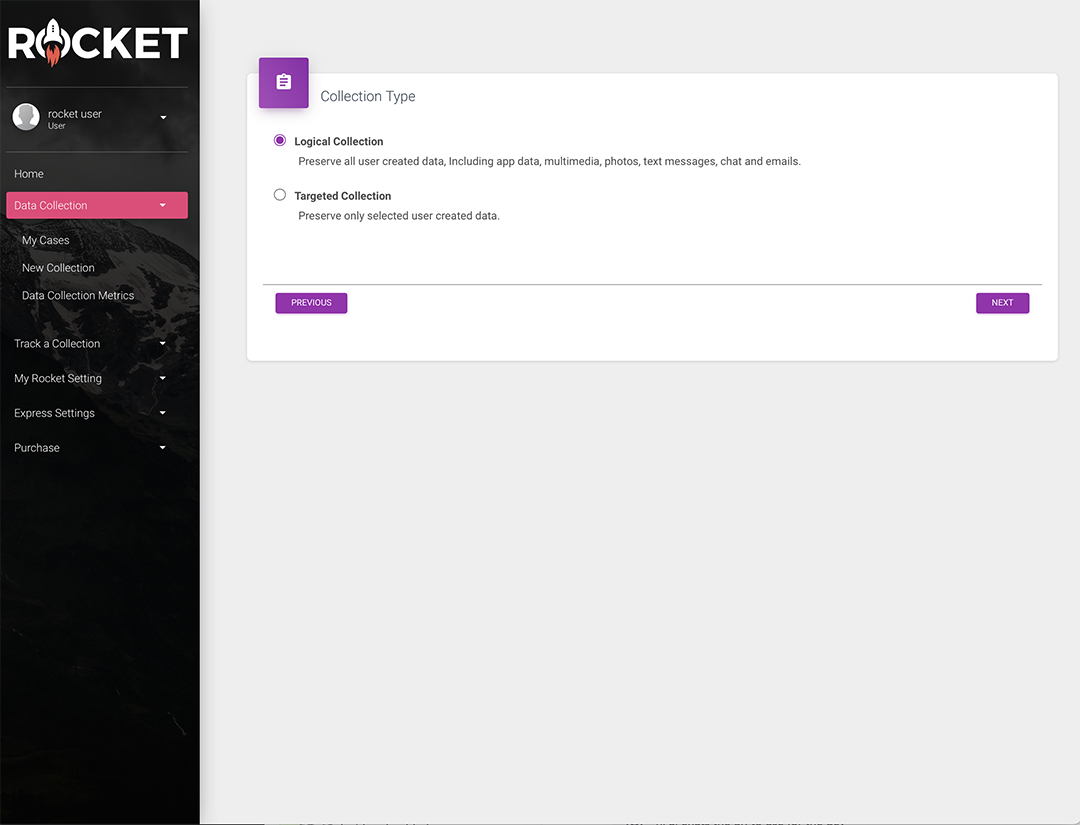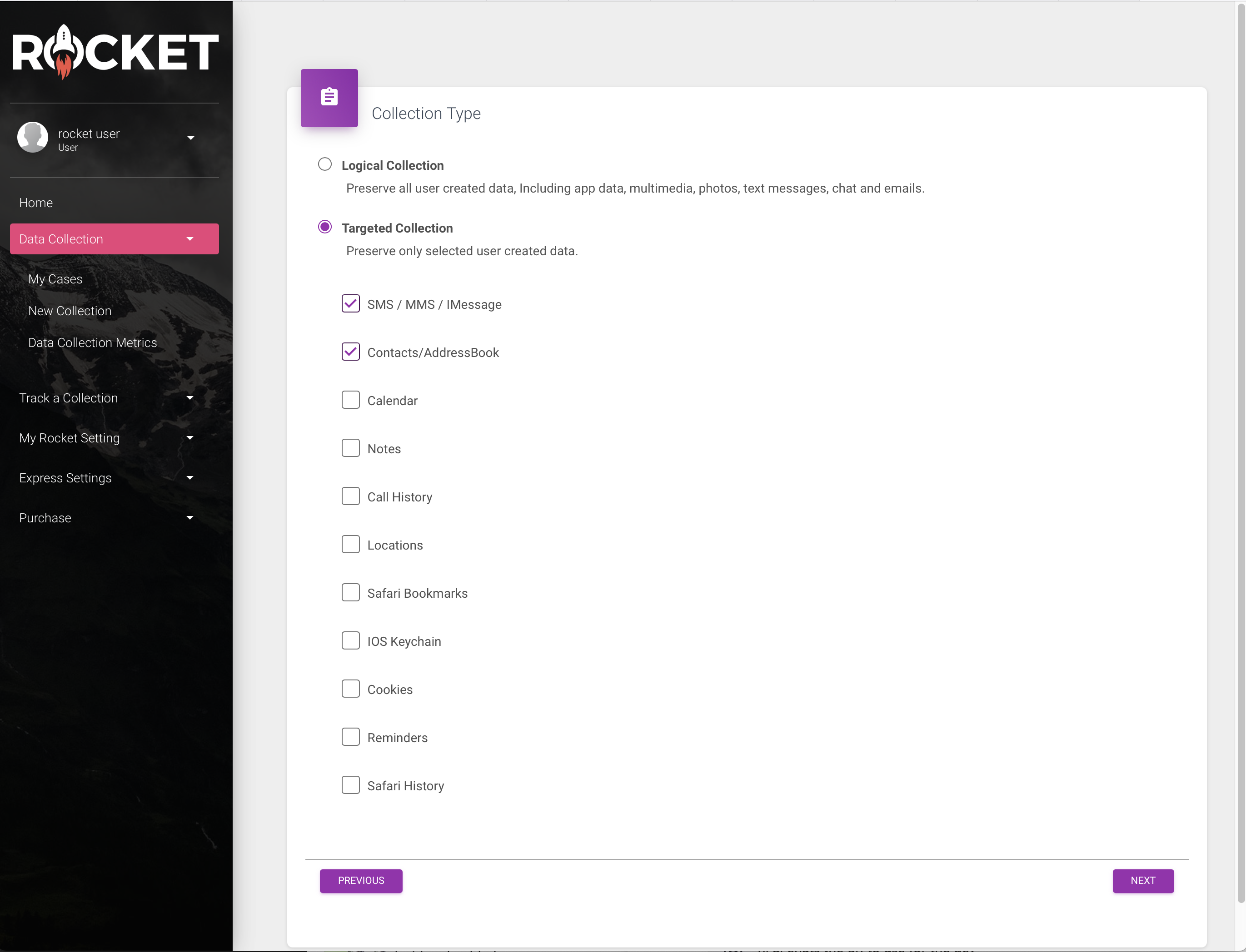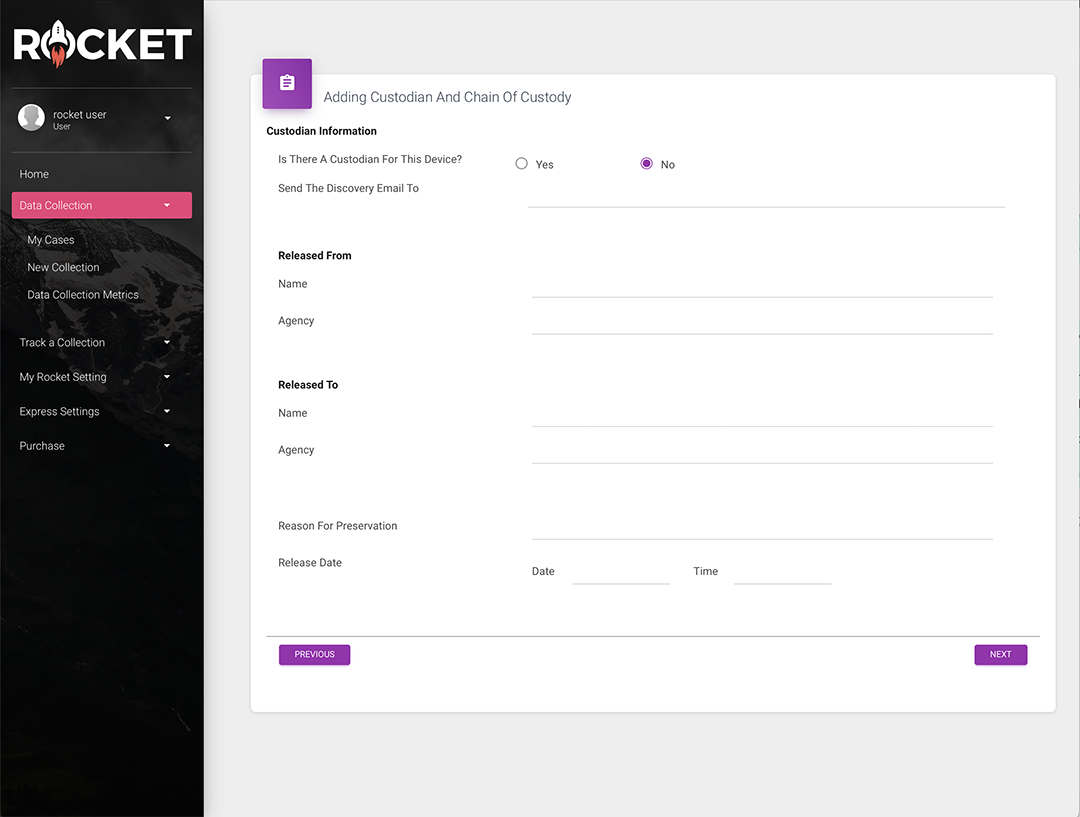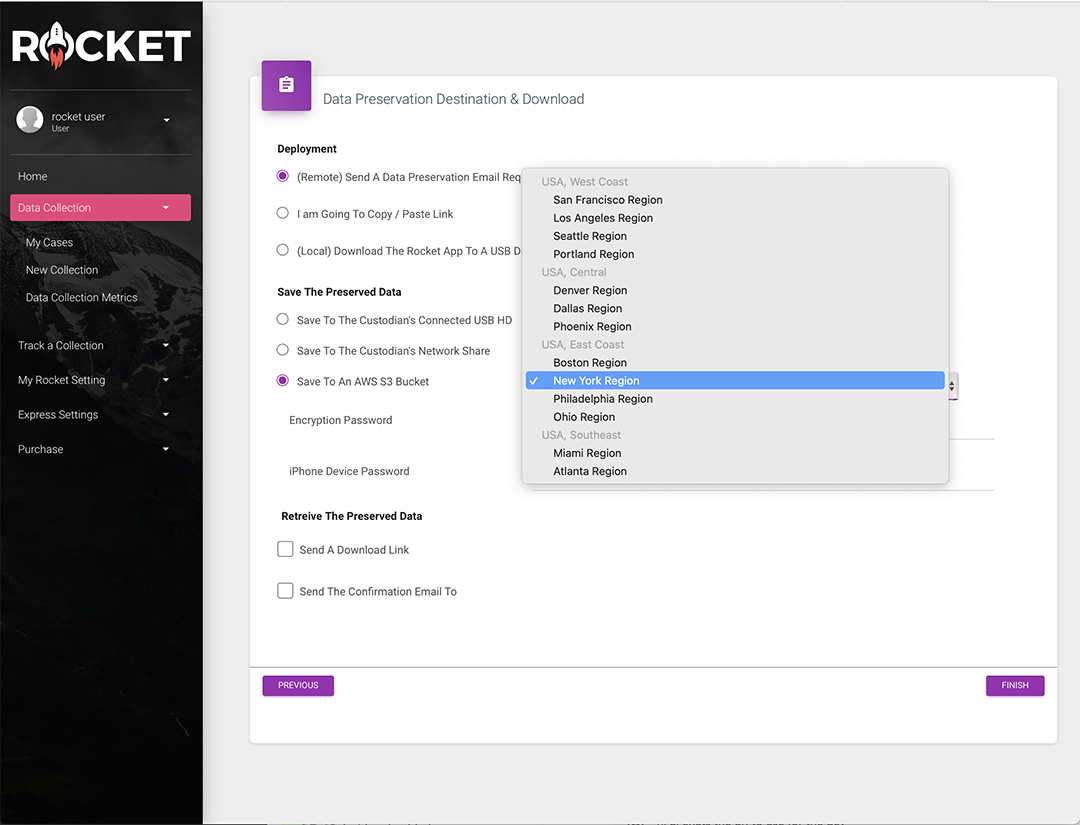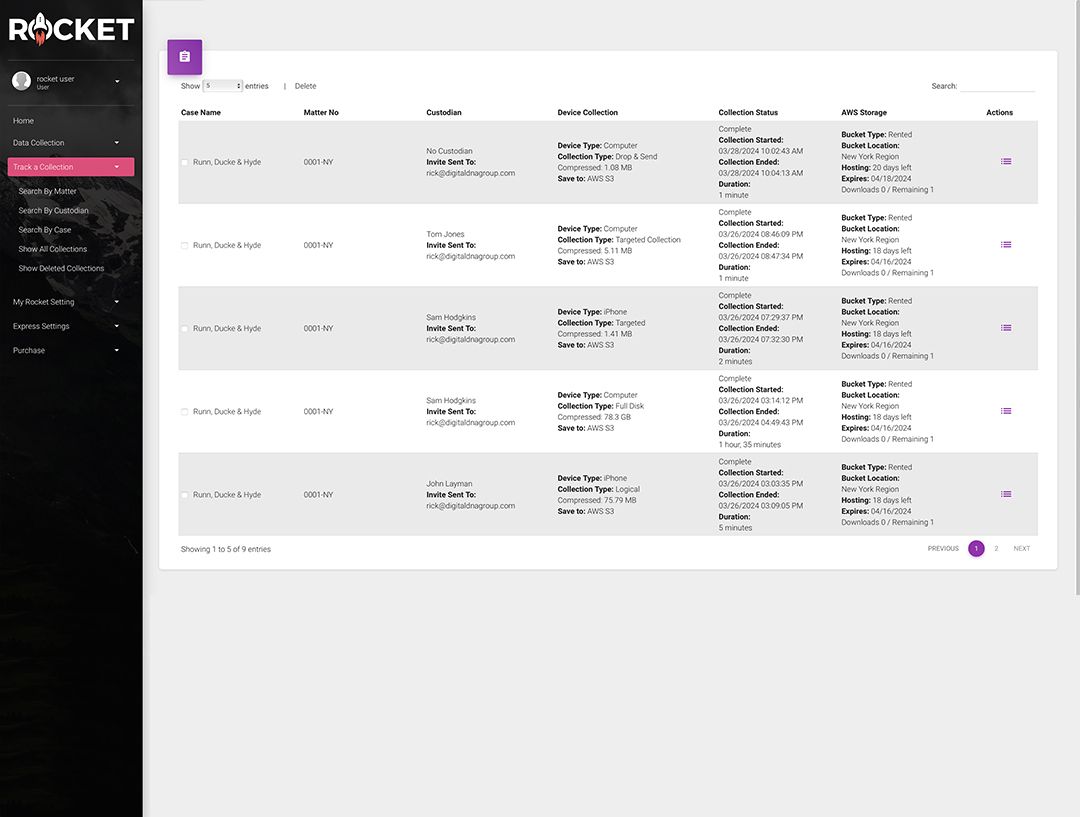Remote iPhone Disk Imaging, On-Demand
Deploying Rocket to remote iPhones for an automated disk imaging is fast, simple and fully automated
Rocket can deploy logical and targeted data preservation directly to remote iPhones, and can export to RSMF
Benefits
- Eliminate 90% of your remote computer data collection costs.
- Rocket can preserve your remote device to any AWS S3 regional location.
- Enjoy 21 or 30 days of S3 hosting, including upload and download.
- Streamline your workflow with automated processes and track your collections online.
- RSMF exports from communications

Investigators
Use your desktop or phone to deploy fully automated remote mobile logical or targeted preservations directly to any AWS S3 location

Remote Custodians
The custodian clicks the Rocket link, connects the phone to the computer via USB cable then runs the Rocket app. The preservation and transfer are fully automated.
How Do Investigators Use Rocket To Preserve Remote iPhones?
Login, Choose From Logical or Targeted iPhone Remote Imaging
Pre-select the preservation and storage options you want Rocket to perform on the remote iPhone.
Rocket Emails the Custodians a Preservation Request Containing the Rocket Link
Rocket can send each custodian a personalized data preservation request via email, containing links for disk imaging and upload speed testing. Alternatively, Rocket can generate the links without sending an email, allowing you to copy and paste them into your own email to distribute.
Track The Status Online, Download When The Collection Has Completed
Rocket tracks the status of every email request, preservation, device, custodian, storage downloads and more. Once completed Rocket sends a confirmation email with the download link.
Rocket Options To Deploy And Preserve iPhones And iPads

Remote iPhone Imaging Via Email
From your Rocket dashboard use the wizard to select the email deployment option for the iPhone collection. Rocket will send the custodian a data preservation request email containing a custom generated link. Once clicked, Rocket will ask the custodian to connect the phone to the computer via USB, clicks the start button and Rocket will take over and manage the collection and export.
iPhone Imaging Via USB
From your Rocket dashboard use the wizard to select onsite deployment option for the iPhone collection. Rocket will generate a custom app that you can download to a USB hard drive to later run on the computer that will preserve the USB connected iPhone. Run the data collection and Rocket will take over and manage the collection and export.
Remote iPhone Disk Imaging Features
Endpoint Speed Test
Rocket's data preservation request emails include a link to a speed test. The test takes seconds, measures the endpoint's upload speed and displays the results online.
AWS S3 Hosting
Your Rocket data collection includes AWS S3 eslastic storage and up to 30 days of hosting. Just pick a AWS location, there's no configuration required. Once the data collection has completed, Rocket sends an email notification with the download link.
Targeted & RSMF Exports
Customize data preservation based on your preferences. For instance, you can choose to preserve all communications and attachments, enabling seamless processing and search using your existing tools. Alternatively, export the preserved image for RSMF export.
AWS S3 Secure Storage and Hosting For Preservations

PRESERVE REMOTE IPHONES TO THE CLOUD
Your iPhone preservation includes 21 or 30 days of AWS S3 storage and hosting.

- Access to all AWS S3 global regional storage locations
- Instant upload from the remote iPhone directly to your pre-specified bucket
- Depending on your plan (21 or 30 days of S3 storage hosting)
- Notification with download link
- Secure download to your desktop
Pricing Plans
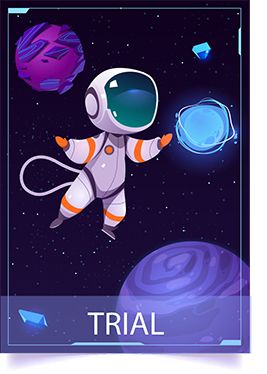
Trial
- Call us (646) 417-8266
- $99 per collection
- purchase up to 5 collections
Includes
- Preserve computer and iPhones
- Deploy local, remote and onsite
- Data collection management
- AWS S3 global network of regional storage locations
- Allows up to 5 concurrent users at the same time
Support
- Introduction online walk-through
- Standard phone M-F 9 -7 EST
- Email support

Express
Rocket Dashboard
- Unlimited team members
- 10 concurrent logged in users
- Data collection management
Data Collections
- $200 per collection
- Preserve computer and iPhones
- Deploy local, remote and onsite
Storage
- Integrated AWS S3 global storage locations
- Instant upload from the remote device to S3
- 21 days of S3 hosting
- Secured download
Support
- Introduction online walk-through
- Standard phone M-F 9 -7 EST
- Email support
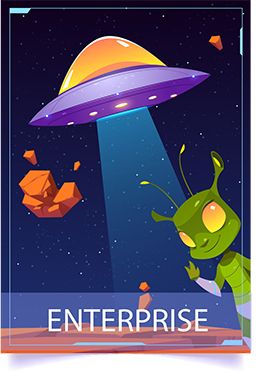
Enterprise
Rocket Dashboard
- Unlimited team members
- 15 concurrent logged in users
- Data collection management
Data Collections
- $250 per collection
- Preserve computer and iPhones.
- Deploy local, remote and onsite.
Storage
- Integrated AWS S3 global storage locations
- Instant upload from the remote device to S3
- 30 days of S3 hosting
Extra's
- Optional, link and use your own mail server.
- Optional, link and use your own S3 buckets.
- Express import of custodians via spreadsheet
- More case management
- Generate an end of case client invoice
- Supports over sight of multi-office locations and groups
Support
- Introduction online walk-through
- Online training focus on client questions
- Standard phone M-F 9 -7 EST
- Email support